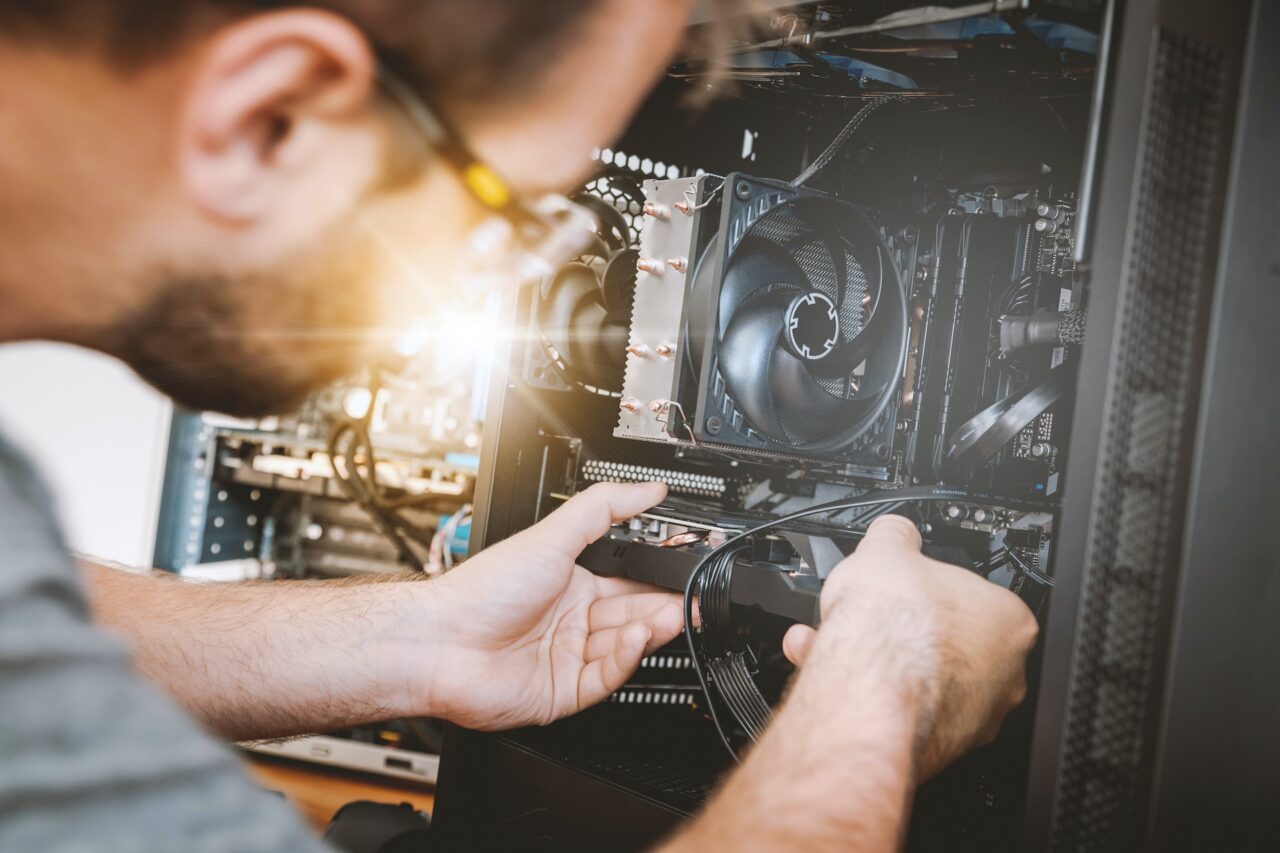In today’s digital age, our computers are invaluable tools for work and productivity. To ensure they continue to run smoothly and efficiently, it’s essential to keep them clean and organized. In this blog, we’ll discuss the do’s and don’ts of maintaining a tidy and well-functioning working PC.
The Do’s:
1. Regularly Clean the Exterior:
- Do: Use a soft cloth to wipe down the monitor, keyboard, and mouse to prevent the buildup of dust and dirt.
2. Organize Your Desktop:
- Do: Create folders and use shortcuts to keep your desktop clutter-free. Organized files and shortcuts make it easier to find what you need.
3. Install Software Updates:
- Do: Keep your operating system and software applications up to date to benefit from the latest features, bug fixes, and security patches.
4. Use an Antivirus Program:
- Do: Install a reputable antivirus program and keep it updated to protect your PC from malware and viruses.
5. Optimize Startup Programs:
- Do: Disable unnecessary startup programs to speed up your computer’s boot time and overall performance.
6. Clean Inside the PC:
- Do: Periodically open your PC’s case if not a laptop, and carefully remove dust with compressed air to prevent overheating.
7. Organize Your Files:
- Do: Create a structured filing system to store and retrieve your work efficiently. Use clear file names and folder hierarchies.
The Don’ts:
1. Overload Your Desktop:
- Don’t: Fill your desktop with files and shortcuts. This can slow down your PC and make it challenging to find what you need.
2. Download Unverified Software:
- Don’t: Download and install software from untrusted sources. Stick to reputable sites and app stores to avoid malware.
3. Forget to Restart:
- Don’t: Leave your PC running for days without restarting. Rebooting can help clear memory and resolve minor issues.
4. Install Unnecessary Toolbars:
- Don’t: Install browser toolbars or add-ons that promise to improve your web experience. They often slow down your browser and can be security risks.
5. Clutter Your Hard Drive:
- Don’t: Keep large, unnecessary files or programs on your hard drive. Regularly delete or move files you no longer need.
6. Disable Updates:
- Don’t: Turn off automatic updates for your operating system and software. These updates are essential for security and performance.
7. Neglect Security:
- Don’t: Forget to install and update your antivirus software. Failing to do so can leave your PC vulnerable to threats.
By following these do’s and don’ts, you can keep your working PC clean, organized, and functioning at its best. Regular maintenance and smart computing habits will help you make the most of your computer while minimizing potential issues and frustrations.